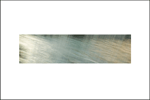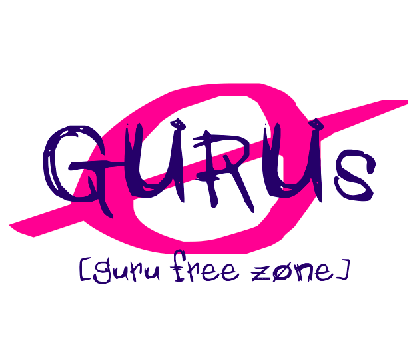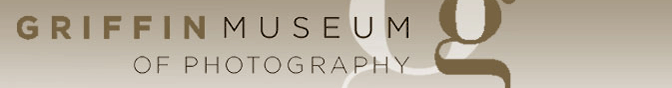Into every Life, a Few JPEGS Must Fall...
Well, watch this.
Photoshop>Preferences>File Handling
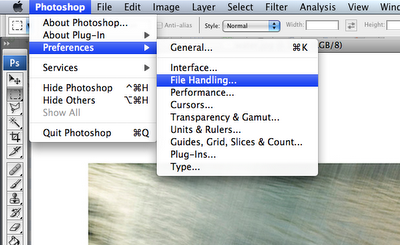
Select “Prefer Adobe Camera RAW for JPEG files”.
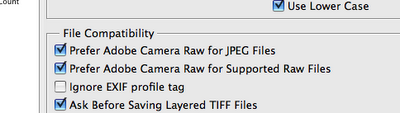
Go open a JPEG.
Snap! Now, whenever you open a JPEG, it will open in Camera RAW.
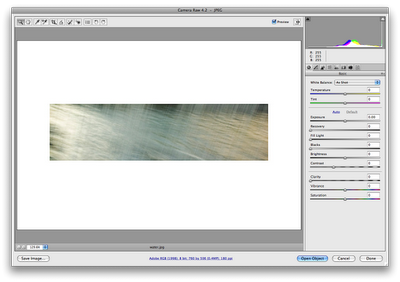
All the usual rules apply. I hit “Open Object” and I got me my happy Smart Object layer. See Seth? (OOPS!)
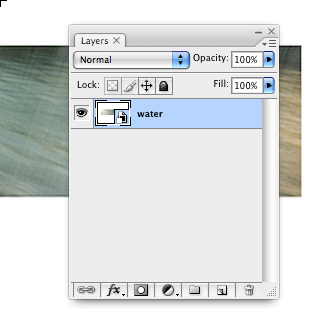
OK this is a little misleading. You still are working with a JPEG, this is nothing so magical as working on a RAW file, and the JPEG is subject to all the usual restrictions and problems. Anything you do to it, whether through the normal adjustment process or through Camera RAW, is going to be destructive. You’re not going under the hood and working any magical secret sauce here. You’re just working in Camera RAW to apply the adjustments you need, rather than Levels and Curves.
I had a long chat with one of the guys at Adobe about this, and tried to figure out what this meant and why they did it. His answer was that they were just trying to give us an option for working with JPEGs if we liked the “handles”, or controls, of Camera RAW. It standardizes your process, and the Smart Object workflow is a great example that. Not only does everything work just as if it was a RAW file, but I can go back and re-adjust that, just as if it was an adjustment layer, since it’s a Smart Object.
OK, well, it doesn’t work with TIFFs. Or anything else. (sit down, Seth.)
Yet.
Labels: jpegs, Smart Objects